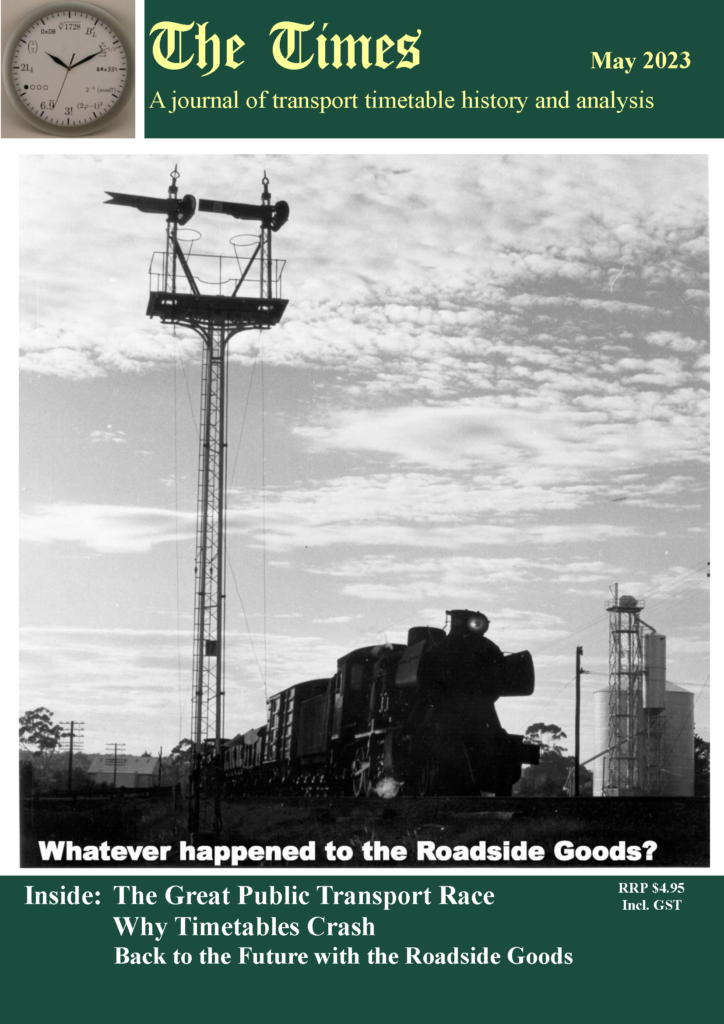
The Times is one of two publications that the Association publishes each month. It contains analyses and reviews of historical timetables and current transport operations, trends and issues. It is the historical and analytical journal of the Australian Timetable Association- ATA.
Association members can choose to receive these magazines in print form by post, or as pdf files by email, or by both ways. For details of how to organise this, go to Membership.
Articles, letters and commentary from readers are welcome at all times. Send your contributions to .
The deadline for contributions is around the middle of each month. This gives time for the next month’s issue to be compiled and sent to the proof-readers before the printing deadline which is the Sunday before the last Monday in the month.
Geoff Lambert has been editor of The Times from November 1999.
Digital copies of past The Times are available on this website. Current issues are placed on the website 2 months after publication. Digital copies are available from the National Library 6 months after publication. Print copies are housed in the State Library of Victoria. Go to Back Copies.
Style Guide for The Times
Content
The Times is a magazine which publishes a wide spectrum of articles and letters relating to the people who wish to understand and to compare past and present transport methods. It relies heavily on its target audience for its content. Although it sometimes solicits articles from contributors on particular topics, it mainly depends upon voluntary contributions from authors on topics which they find of interest. Except by permission, or special arrangement, The Times will only accept from contributors articles that have not been published (or accepted for publication) in another contemporaneous publication.
Although The Times still accepts (and sometimes receives) even hand-written articles, material is normally submitted in “electronic” form- as documents and images by e-mail or on computer-readable media such as CD or USB, or as paper documents which have been prepared on a computer. This guide summarises how to go about submitting articles by such methods.
Article length
The Times is a monthly magazine, normally of 16 pages, produced in a 3-column “newspaper-like” format. Illustrations usually take up more than half of its content. A densely-packed page of words would have a word count of 1300. This happens to about the usual word count for an article, but the text is most often interspersed with illustrations. The average page length of an article is about 4 to 6 pages. Very long articles can be submitted in a way such that they can appear in consecutive issues of the magazine.
Text
- Most people write their articles in a common word processor program like Microsoft Word. The Times prefers this format. If you use an uncommon word processor, save your article as “text only” or “RTF”.
- Use any font you wish, but with the page layout used by The Times, they will normally appear in Times New Roman. Headings are usually in Arial.
- Use italics for titles of publications, “quotes” for special terms when they first appear, and bold for emphasis.
- Do not TYPE IN ALL-CAPS please.
- Use carriage returns only at the end of a paragraph- one or two of them.
- Use a line spacing with which you are comfortable.
- Do not indent the first line of paragraphs.
- Use only a single space after the full-stops (periods) inside paragraphs and no spaces at all after the last period of a paragraph.
- If you insert hyperlinks into the middle of a paragraph, be aware that long ones will often muck up the word spacing in the publication. Make sure your hyperlinks are real (these will be short) and not just a copy of the link produced by search engines like Google (these will be long).
- The writing style which you use is up to you—but remember that your aim is to get ideas and knowledge out of your head and into the head of another person. Have someone else, preferably someone with no knowledge of the topic, read your article. You may find a style guide useful in putting words together. MS Word has some useful editing and proofing tools, including scoring tools for styles such as word, sentence and paragraph length, active voice and other measure. All of these features are valuable. You can use Word’s “Track Changes” features, including annotations as an aid to both yourself and the Editor.
- If you are submitting a paper copy of your work, please print the text on clean white paper with a nonblurry printer. This allows your article to be scanned accurately.
Illustrations
Naturally, illustrations will normally be of timetables and similar documents. Illustrations can also be photographs of people and objects necessary or useful for your purpose. This means submitting in a form which will reproduce well. Electronic illustrations are preferred, but we can handle paper copies or even original documents. These days “electronic” means scanning them, having them scanned for you at a place like OfficeWorks or downloading them from somewhere. Old and valuable documents may be difficult to scan, especially if they are in thick bound books. Many libraries will not even allow you to photocopy such things. An acceptable alternative is to photograph them- either by Do It Yourself, on your phone, or by the library.
Timetables – especially old timetables – will usually be in paper form in black and white. Newer ones will be in colour. Some old material may be on faded or discoloured paper. These properties determine how you ought to scan them. Most scanners will have adjustable settings for both the scanning process and the output format.
The detail of illustrations in the paper copies of The Times are limited by the technology of our printing house, but the on-line versions are not. The Times print copies have colour only on the covers, but the electronic versions have colour throughout. Always prepare illustrations as though you were preparing for the latter.
Scan settings
- For black and white material, scan in B&W mode (also described as “line art”, or “2-colour”).
- Scan at least 600 dpi (dots per inch), in “high contrast”.
- You may need to adjust your scanner “brightness” settings to minimise blemishes, etc.
- If scanning non-colour printed material that has “half-tones” (e.g. a newspaper photograph), it is often better to scan in “grayscale” mode.
- If scanning colour print material, use a “colour document” or “colour photograph” aka “millions of colours” setting. The former is satisfactory for documents that contain “block colours”. The latter is more appropriate if your document contains photograph-like material. Scan these at 300 dpi.
- You should always scan coloured matter in colour. Try different settings in order to find the “best-looking” result.
Output format
- Any document that contains “sharp” material such as text, maps and drawings (that is to say – timetables!) should never be saved in jpeg format. This format (it is not really a “format”, but a space-saving “lossy-compression” method) is designed for “continuous tone” material such as photographs. Sharp material is irretrievably blurred by jpeg. Instead of jpeg, set your scanner to produce, GIF, TIFF, PNG, PDF or similar “lossless” formats. This is sometimes “easier said than done”, but it nearly always can be done.
- Where you have downloaded an illustration from the Internet, make sure that you actually download the highest resolution version. Many websites will offer a range of resolutions and file sizes. Choose the highest on offer.
- Do not “cut and paste” images directly from your computer screen. Such images are almost invariably low-resolution and will also be embedded in your document as “links”, rather than as proper images. If the website is changed, The Times editor will not be able to find, see or retrieve your images.
- Many websites present imagery as jpegs. This is unfortunate and not repairable. Some websites will have images embedded inside PDF documents. These images may or may not be high resolution. For some file formats (“vector graphics”) resolution is essentially unlimited. Some PDFs, especially modern PDF timetables, have vector graphics images. These are terrific.
- To download an image, right click on it and choose the “save image as” option.
- Always observe copyright where it exists and acknowledge the source, including the web address as it was when you downloaded it. This is also useful to The Times editor in case he has to go chasing after these or any associated images which he feels will enhance your article.
- Do not edit your images to produce “fancy effects” such as shadow boxes, but feel free to improve their look with an image-editing program. Best by far – and totally free – is IrfanView.
- You should not paste your illustrations in among your text- send each illustration as a separate file. If possible, give each image file a meaningful filename, such as “Fig 3 1949 TT”. Refer to the illustration in the appropriate place in your text with a parenthetical comment such as “[Figure 3 should appear near here]”.
- If you have written your own caption for a particular image, insert it also at this spot. These can be in a different font if you like‐ we usually use a sans serif font for caption‐ this is Calibri.
- It is always helpful to print a copy of your article with its illustrations on your home printer to gauge how they might appear in final form. Always try to achieve a result which will not disappoint your most finicky reader.
- There is no limit on the size of what The Times can receive. However, there may be limits on the size of what you can send in a single e-mail. This is often about 15 Mbytes. Image files larger than this would have to be sent via a different method such as a Dropbox, or a posted with a USB Stick/CD-ROM. Files that are not continuous-tone images can often be “compressed” to make them smaller. For TIFF files, LZW compression is preferred.
- Send multiple files in separate e-mails so that you stay below your provider’s limits for each e-mail.
- You may also be able to upload your large images to a site like Dropbox, Google Drive or OneDrive.
History of The Times
Happily, ATA’s The Times refuses to be pigeon-holed and is a classic “moving feast”. It started out as an A4 folded to A5 size typescript put together in a decidedly higgledy-piggledy manner from strips of paper spat out by an ancient hardware word-processor. The first issue, that of September 1983, had only two “authors” – Jack McLean and Albert Isaacs — and consisted of the following portions:
Policy of the magazine: mostly to reproduce and analyse timetables
- Introductory letter from Jack McLean
- Policy of the magazine: mostly to reproduce and analyse timetables
- “Bradshaw’s Column” – essentially the Editor’s news … this was generally the Editor’s review of a particular timetable.
- “Currant Raisinings on the Grapevine” (a news column – the forerunner of Table Talk)
- Traders items
- Correspondence
Pretty soon, AATTC members began to make their own contributions which were, very often, an exposition of a “favourite train timetable”. Later contributors began to take a more holistic view of timetables in general, but it was a long time before anyone was bold enough to contribute stories about other modes of transport (although there was an early story about timetables for transport by elephant).
Geoff Lambert, the current Editor, compiled a comprehensive index to The Times for the 1983 to 2020 period. In that time, there had been 2038 articles, written by 336 different authors. Of these, 107 articles could be considered as in-depth reviews of particular Australian timetables.
Geoff segregated the articles as follows:
Article Type
| Advertisement | 1 |
| Article | 764 |
| Book Review | 7 |
| Bradshaw’s Column | 122 |
| Check List | 27 |
| Editorial | 23 |
| Graphic Insight | 45 |
| Letter | 183 |
| Quiz | 2 |
| Street Corner | 14 |
| T/T Teaser | 7 |
| Traders Items | 1 |
Segregation by “Mode” came up as follows:
| Air | 3% |
| All | 4% |
| Bus | 11% |
| Ferry | 2% |
| Rail | 68% |
| N/A | 12% |
Although the scope of articles in The Times has definitely broadened, the predominant theme remains that hoped for by the AATTC founder – “A discussion of Railway Paper”.